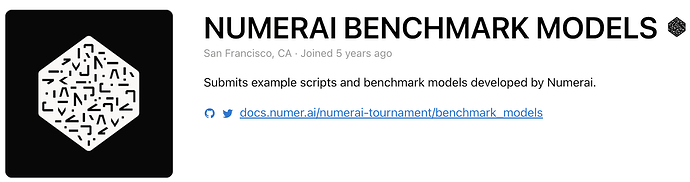Numerai develops new datasets and new targets to help our data science community build better models. Numerai builds models on each new target and data release. Today, we will begin giving out the predictions for all of these models, and details about how they are created.
Why?
New User Acceleration
Numerai has a steep learning curve. After you make it through the tutorial notebooks, you are left with several datasets, many targets, and many modeling options. There are an unlimited number of experiments you’ll want to run as you begin your journey to the top of the leaderboard. With benchmark models, you can immediately see how well different combinations of data and targets do. I think you’ll find that exploring these models and their predictions and subsequent performance will inspire even more ideas for new models you can build yourself.
Better Stake Allocation
If you’re a returning user and you’re a few updates behind, you can see at a glance if your model is still competitive, or if you’d be better off staking on one of the newer benchmark models until you have time to catch back up.
A Meta Model of Meta Models
Some users may not have the resources to train large competitive cutting-edge models themselves. However, by just downloading targets, the Meta Model predictions, and Benchmark Model predictions, it may still be possible to recognize that the Meta Model is underweight some types of models, or you might be able to find that certain targets ensemble especially well together, or you might have a strong belief that one target will outperform into the future. You can explore all of these possibilities yourself and even submit and stake on these ensembles with minimal resource requirements.
Where?
Go to numer.ai/~benchmark_models to see a list of models and their recent performance.
Go to the docs to see more details about how they are made.
The validation and live predictions are available through the api.
pip install numerapi
from numerapi import NumerAPI
napi = NumerAPI()
napi.download_dataset("v4.2/validation_benchmark_models.parquet", "validation_benchmark_models.parquet")
napi.download_dataset("v4.2/live_benchmark_models.parquet", "live_benchmark_models.parquet")
There is now a dotted line on your account page’s score charts to directly compare yourself with the benchmark models account.
Happy Modeling