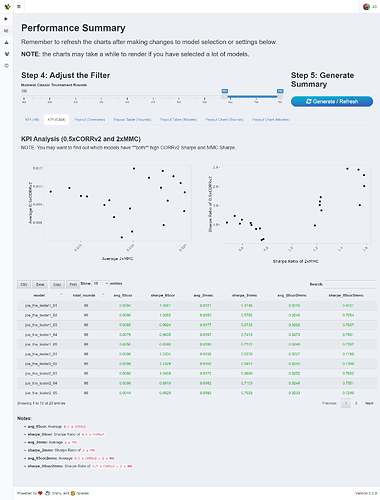Hey fam, as promised, I am writing this post about Shiny Numerati. It is a community dashboard for the main Numerai tournament. You can use it to track your model performance and payouts.
The main objectives of this forum post:
- Onboarding new users with a simple quick-start guide
- Collecting feedback from the community (bugs and feature requests)
- Providing a roadmap (and polls to upvote feature requests from time to time)
- Providing updates on new features
OK, let’s get started!
1. Links to App:
- App with HF nav bar: Shiny Numerati - a Hugging Face Space by jofaichow
- App without HF nav bar: https://jofaichow-shiny-numerati.hf.space/
- Source code (HF): jofaichow/shiny-numerati at main
- Source code (GitHub): GitHub - woobe/shiny-numerati
2. Quick-start Guide
Step 1: “Start Here” → Use the picker input widget to select your model(s) → Step 2: Download data from Numerai
Step 3: “Performance Summary” → Step 4: Adjust the Era/Round Filter → Step 5: Generate
Explore Other Performance Summary Tabs
KPI Analysis (CORRv2 vs. TC)
Payout Summary (Overview)
Payout Summary Chart (Individual Models)
Download Raw Data
Materials from CoE Sponsored Events
3. Roadmap
I will continue to update this section after collecting some user feedback.
Some feature requests that I remember from various discussions on Discord:
- Around the world with Numeratis Survey results

- Flexible model name inputs (e.g. text, account level, json)
- More KPI charts (with options to pick different KPIs for x and y-axis)
- Shiny Numerati for Signals
- Artificial stakes for payout simulation
- Numerai’s benchmark models (a button to download and show data from benchmark models)
(Polls will come soon after I have collected more feedback)
4. Feedback
Please comment below and let me know what you want ![]()